Loading...
免費 PDF 閱讀器
免費下載 Xodo PDF 閱讀器。
適用於 Windows、macOS 和 Linux。
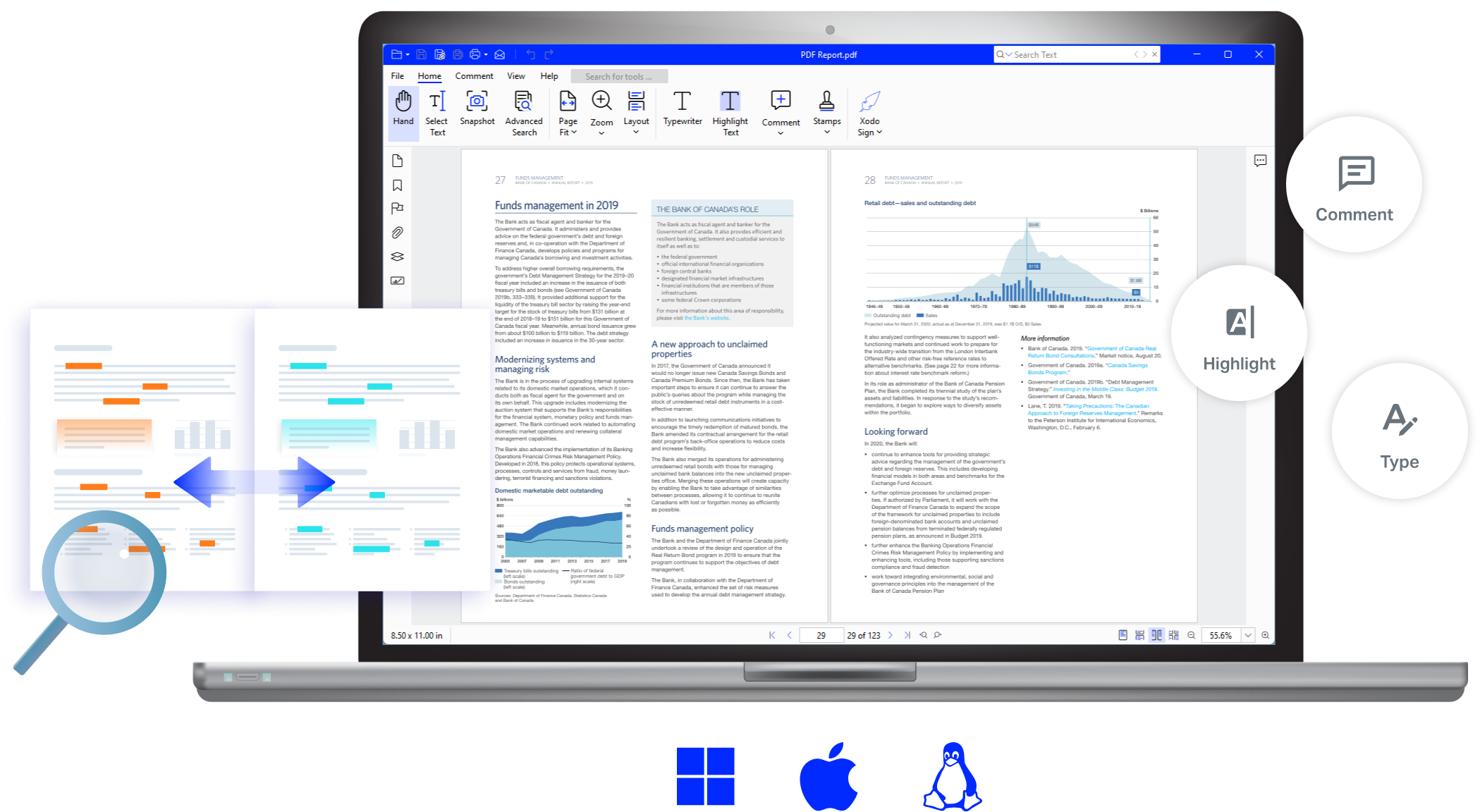
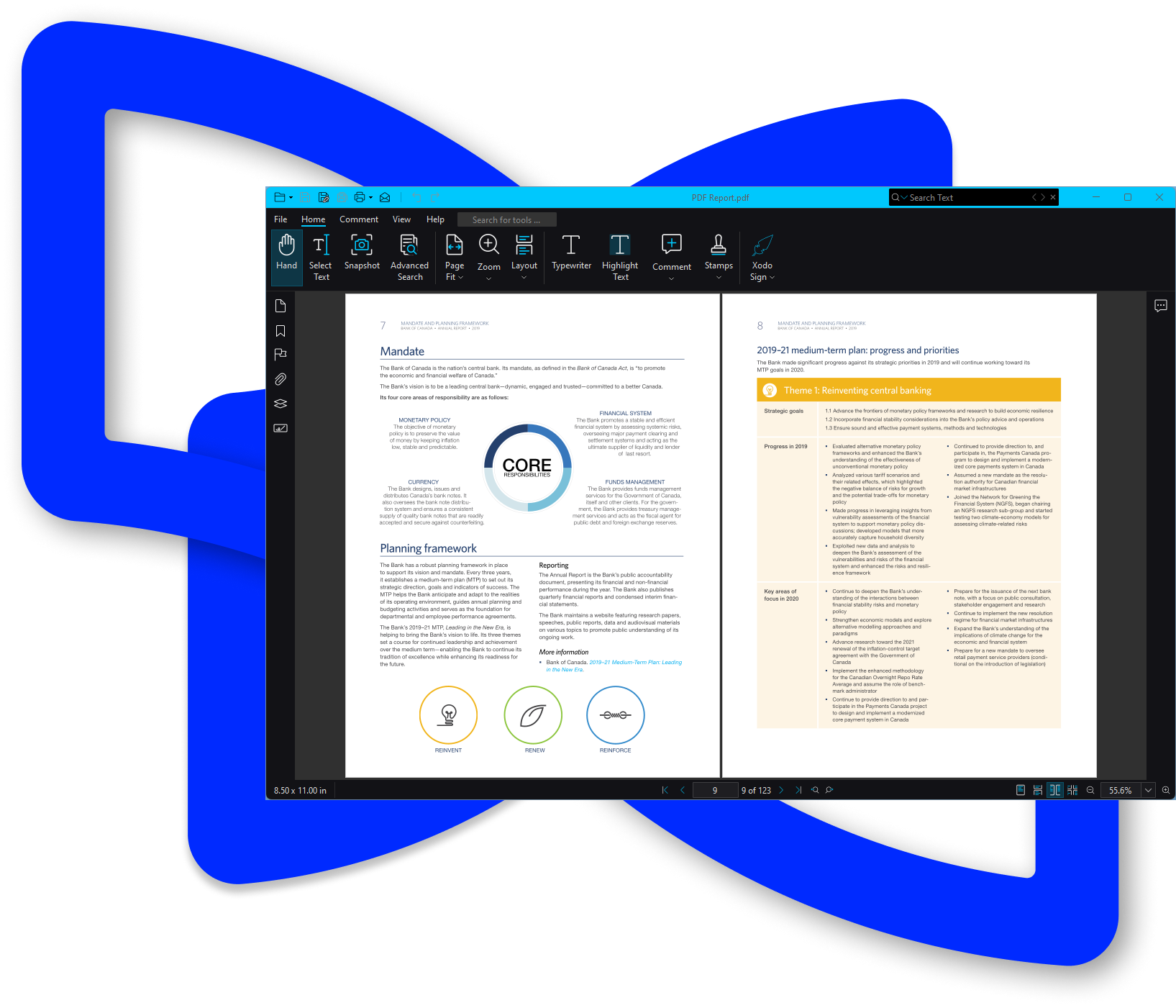
體驗 Xodo:最好的免費 PDF 閱讀器
使用 Xodo PDF Reader 改變您處理 PDF 檔案的方式。我們的免費跨平台閱讀器可讓您輕鬆開啟、導航、突出顯示和管理您的文件。
無論您是複習講義的學生、分析報告的專業人士,還是測量藍圖的建築師,Xodo 都可以讓您比以往更輕鬆、更有效率地處理 PDF。
擺脫其他 PDF 閱讀器的限制,體驗 Xodo 的靈活性,無縫適應您在 Windows、Mac 和 Linux 上的需求。
透過直覺的功能簡化您的 PDF 任務

在任何作業系統上查看 PDF
在 Windows、macOS 和 Linux 裝置上無縫開啟和檢視 PDF 檔案。

評論並突出顯示
新增文字和註釋、插入註釋和突出顯示,以及直接在 PDF 上繪圖。

填寫並儲存 PDF 表單
快速填寫並儲存互動式 PDF 表單,以便輕鬆與他人分享。

安全地簽署您的 PDF
應用數位簽名,並透過 Xodo Sign 整合對重要文件進行電子簽名。

搜尋、測量和列印
快速尋找特定單字、測量距離並輕鬆列印文件。

與文檔儲存集成
在 Xodo Drive、Google Drive、Dropbox 和 OneDrive 中儲存和存取您的 PDF。
需要從 PDF 中獲取更多資訊嗎?嘗試 Xodo PDF Studio,我們的高級 PDF 編輯器。
常見問題解答
以正確的方式查看您的 PDF
免費下載 Xodo PDF Reader,在 Windows、Mac 和 Linux 上輕鬆開啟、檢視、註解和標記 PDF 文件。
 PDF 到 Word
PDF 到 Word PDF 轉 Excel
PDF 轉 Excel PDF 轉 HTML
PDF 轉 HTML PDF轉文本
PDF轉文本 PDF 到 PDF/A
PDF 到 PDF/A PDF 到 PowerPoint
PDF 到 PowerPoint PDF轉JPG
PDF轉JPG HEIC 轉 JPG
HEIC 轉 JPG PDF轉PNG
PDF轉PNG OCR 轉換器
OCR 轉換器 文字轉PDF
文字轉PDF JPG轉PDF
JPG轉PDF Excel 轉 PDF
Excel 轉 PDF PDF轉換器
PDF轉換器 PNG轉PDF
PNG轉PDF PowerPoint 轉 PDF
PowerPoint 轉 PDF DICOM 轉 PDF
DICOM 轉 PDF 合併PDF
合併PDF 分割PDF
分割PDF 刪除頁面
刪除頁面 旋轉 PDF
旋轉 PDF 重新排列 PDF
重新排列 PDF PDF編輯器
PDF編輯器 裁剪 PDF
裁剪 PDF DOCX 編輯器
DOCX 編輯器 編輯 PDF 文本
編輯 PDF 文本 壓縮 PDF
壓縮 PDF 簽署 PDF
簽署 PDF 編輯 PDF
編輯 PDF 填寫 PDF 表格
填寫 PDF 表格 展平 PDF
展平 PDF 註釋 PDF
註釋 PDF ASK PDF
ASK PDF PDF比較
PDF比較 PDF閱讀器
PDF閱讀器 辦公室檢視器
辦公室檢視器 文本比較
文本比較 驗證 PDF/A
驗證 PDF/A



