Ücretsiz PDF Okuyucu
Xodo PDF Reader'ı ücretsiz indirin.
Windows, macOS ve Linux için mevcuttur.
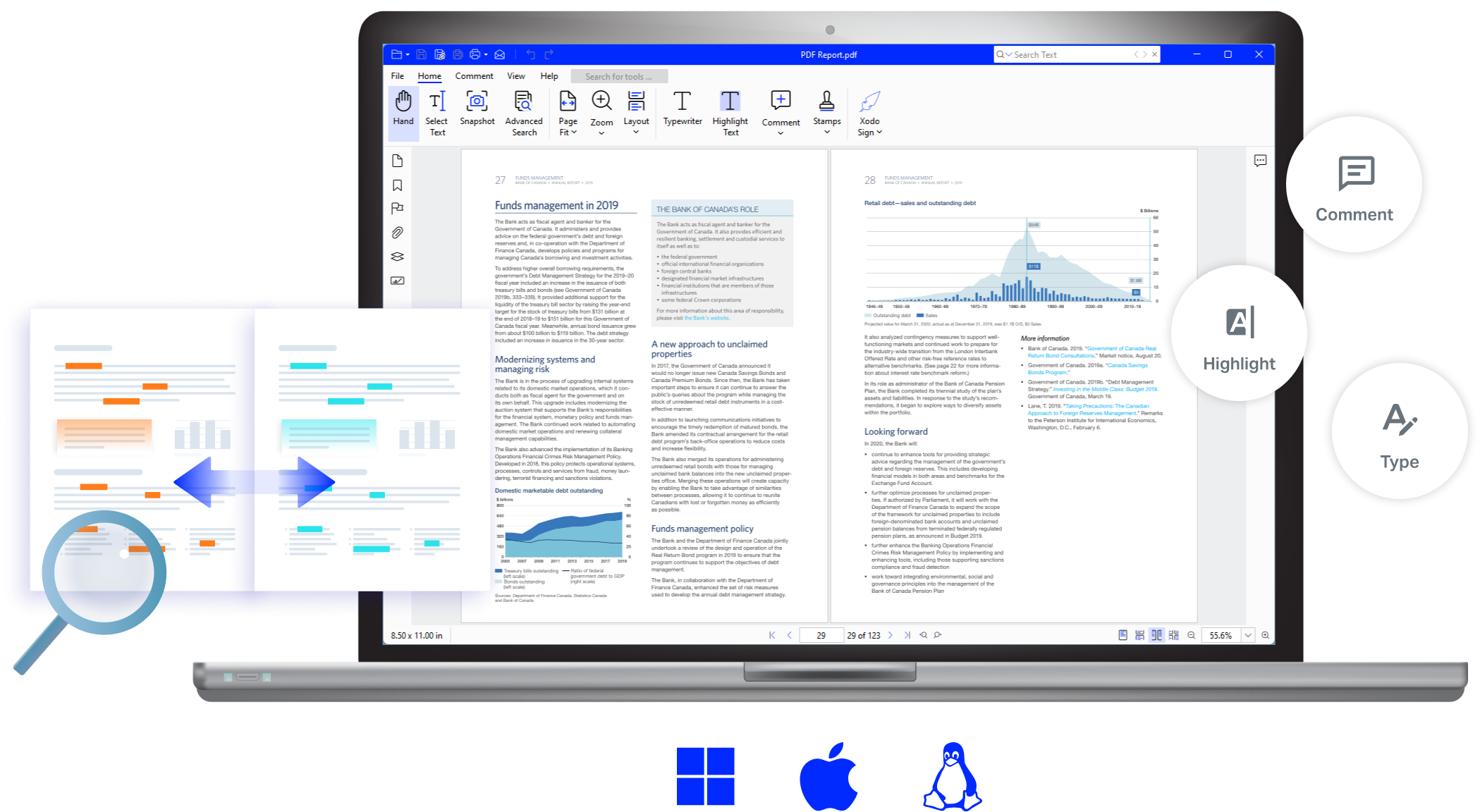
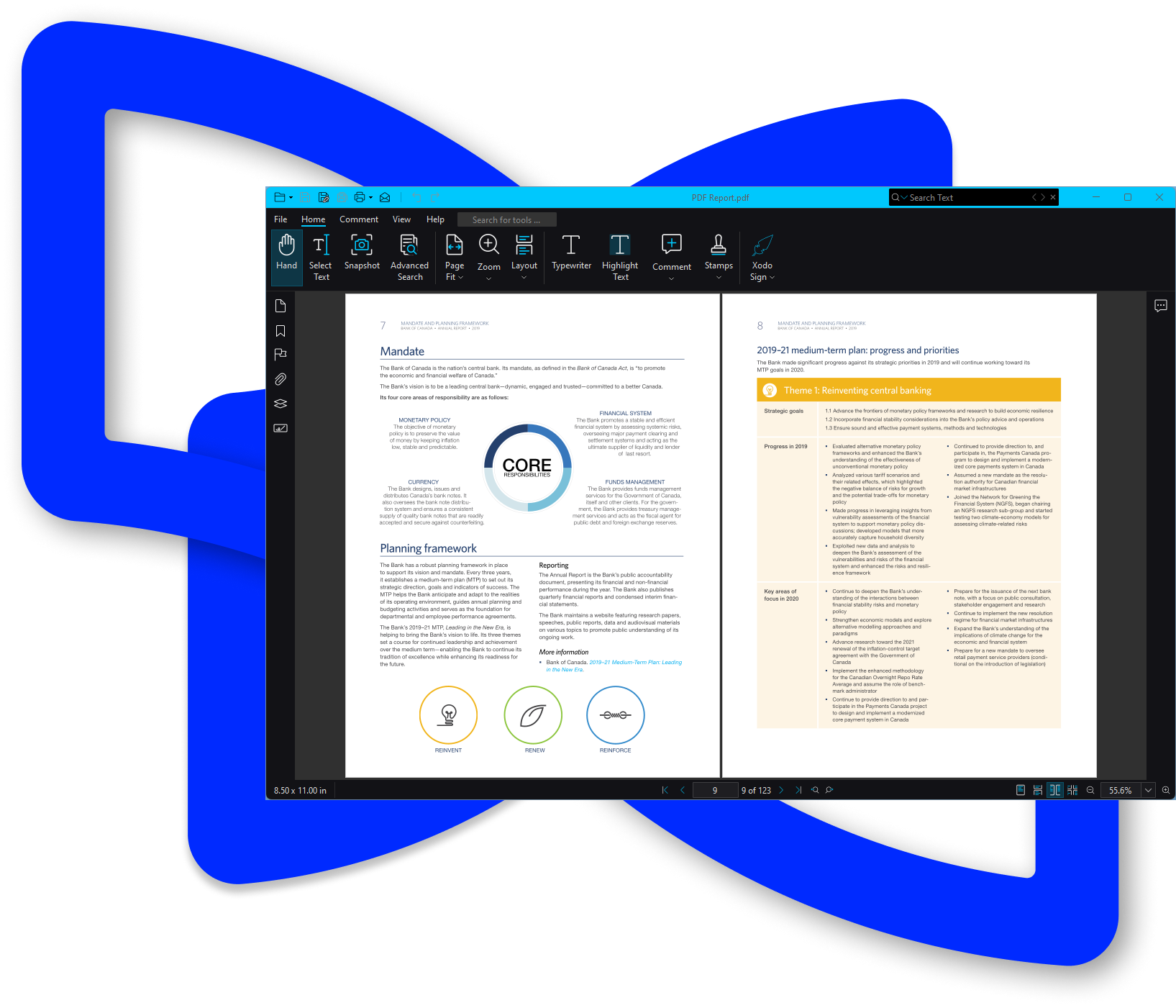
Xodo'yu deneyimleyin: En iyi ücretsiz PDF okuyucu
Xodo PDF Reader'ı kullanarak PDF dosyalarıyla çalışma şeklinizi dönüştürün. Ücretsiz, platformlar arası okuyucumuz belgelerinizi zahmetsizce açmanızı, gezinmenizi, vurgulamanızı ve yönetmenizi sağlar.
İster ders notlarını inceleyen bir öğrenci, ister raporları analiz eden bir profesyonel veya planları ölçen bir mimar olun, Xodo PDF'lerle çalışmayı her zamankinden daha kolay ve verimli hale getiriyor.
Diğer PDF okuyucularının sınırlamalarından kurtulun ve Xodo'nun Windows, Mac ve Linux'taki ihtiyaçlarınıza sorunsuz bir şekilde uyum sağlayan esnekliğini deneyimleyin.
Sezgisel özelliklerle PDF görevlerinizi kolaylaştırın

Herhangi bir işletim sisteminde PDF'leri görüntüleyin
PDF dosyalarınızı Windows, macOS ve Linux aygıtlarınızda sorunsuz bir şekilde açın ve görüntüleyin.

Yorum yap ve vurgula
Metin ve yorumlar ekleyin, notlar ve vurgulamalar ekleyin ve doğrudan PDF'inizin üzerine çizim yapın.

PDF formlarını doldurun ve kaydedin
Etkileşimli PDF formlarınızı hızla doldurun ve kaydedin, böylece başkalarıyla kolayca paylaşın.

PDF'lerinizi güvenli bir şekilde imzalayın
Dijital imzaları uygulayın ve Xodo Sign entegrasyonuyla önemli belgeleri e-imzalayın.

Ara, ölç ve yazdır
Belirli kelimeleri hızla bulun, mesafeleri ölçün ve belgelerinizi kolayca yazdırın.

Belge depolamasıyla bütünleştirin
PDF'lerinizi Xodo Drive, Google Drive, Dropbox ve OneDrive'da kaydedin ve erişin.
PDF'lerinizden daha fazlasına mı ihtiyacınız var? Gelişmiş PDF düzenleyicimiz Xodo PDF Studio'yu deneyin.
Sıkça Sorulan Sorular
PDF'lerinizi doğru şekilde görüntüleyin
PDF belgelerinizi Windows, Mac ve Linux'ta kolayca açmak, görüntülemek, not eklemek ve işaretlemek için Xodo PDF Reader'ı ücretsiz indirin.
 PDF'den Word'e
PDF'den Word'e PDF'den Excel'e
PDF'den Excel'e PDF'den HTML'ye
PDF'den HTML'ye PDF'den Metne Dönüştürme
PDF'den Metne Dönüştürme PDF'den PDF/A'ya
PDF'den PDF/A'ya PDF'den PowerPoint'e
PDF'den PowerPoint'e PDF'den JPG'ye
PDF'den JPG'ye HEIC'den JPG'ye dönüştürücü
HEIC'den JPG'ye dönüştürücü PDF'den PNG'ye
PDF'den PNG'ye OCR Dönüştürücü
OCR Dönüştürücü Word'den PDF'ye
Word'den PDF'ye JPG'den PDF'ye
JPG'den PDF'ye Excel'den PDF'ye
Excel'den PDF'ye PDF Dönüştürücü
PDF Dönüştürücü PNG'den PDF'ye
PNG'den PDF'ye PowerPoint'ten PDF'ye
PowerPoint'ten PDF'ye DICOM'dan PDF'e
DICOM'dan PDF'e PDF birleştirme
PDF birleştirme PDF'yi böl
PDF'yi böl Sayfaları Sil
Sayfaları Sil PDF'yi döndür
PDF'yi döndür PDF'yi yeniden düzenle
PDF'yi yeniden düzenle PDF Düzenleyici
PDF Düzenleyici PDF Kırpıcı
PDF Kırpıcı DOCX Düzenleyici
DOCX Düzenleyici PDF Metnini Düzenle
PDF Metnini Düzenle PDF Sıkıştırıcı
PDF Sıkıştırıcı PDF'yi imzala
PDF'yi imzala PDF Redakte Edici
PDF Redakte Edici PDF Formlarını Doldurun
PDF Formlarını Doldurun PDF'yi düzleştir
PDF'yi düzleştir PDF'ye açıklama ekle
PDF'ye açıklama ekle ASK PDF
ASK PDF PDF Karşılaştır
PDF Karşılaştır PDF Okuyucu
PDF Okuyucu Ofis Görüntüleyici
Ofis Görüntüleyici Metin Karşılaştırma
Metin Karşılaştırma PDF/A'yı doğrula
PDF/A'yı doğrula



